If you new to Windows server 2012 and 2012 R2 you might find difficulty to run some of the essential tasks like, Run, CMD, and even to shut down and logoff the server, how do we do a basic server administration work on Windows server 2012? Even administrative tool are removed, unable to see run, CMD and start menu in Windows server 2012, ohh no then how to get the administrative tool? they are all missing and we have a way to find this
Windows server 2012 comes with a new GUI which hides the most essential buttons and tools like Start menu, Run, Command prompt, shutdown, Restart, logoff and many more, just want share Shortcut Keys for Windows server 2012 to make life easier
Start screen – Windows Key
Charms bar – Windows Key + C
Run – Windows Key + R
CMD – Windows Key + R – CMD
Command Prompt with Admin access – Windows Key + X + A
Start Menu – Windows Key + X
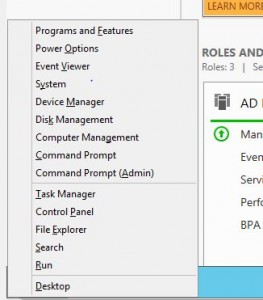
Shutdown- Ctl+Alt+Del, select Power button in the lower right corner
Logoff/lock/Task Manager – Ctl+Alt+Del
Control Panel – Windows Key + X + P
Task Manager – Windows Key + X + T
Computer Management – Windows Key + X + G
Divice Manager – Windows Key + X + M
Event Viewer – Windows Key + X + V
Disk Management – Windows Key + X + K
Windows Explorer – Windows Key + X + E
Search – Windows Key + X + S
System – Windows Key + X + Y
Programs and Features – Windows Key + X + F
Powershell – Windows Key Powershell
Administrative Tools

Administrative tool replaced with Server Manager, Microsoft has been strongly pushing to use the Server Manager and it’s now full-featured, All this tools are available on Server Manager’s Tools menu




Thanks for your help may God bless u.