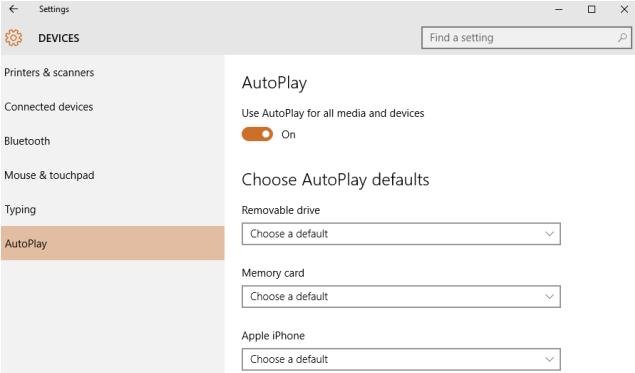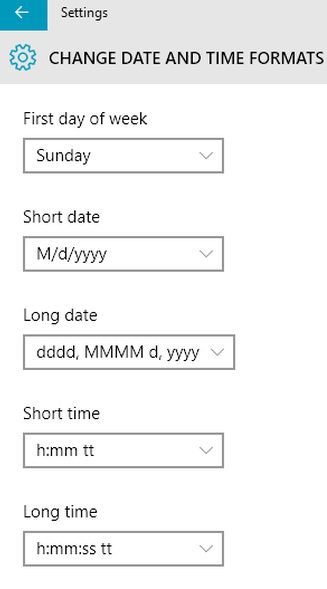After upgrade to Windows 10, Microsoft Remote Desktop stops working and Cannot RDP into Windows 10 PC from Windows 7, Windows 8 and 8.1 mechines even unable to manage Windows servers, recently upgraded all our computers to Windows 10 and now I cannot remote desktop connection on another device on my network and getting the “The logon attempt failed”, I manage to resolve the issue by doing below steps
Also Read: Troubleshooting Tips for Windows 7, 8.1 and Windows 10 Slowness Problems
Thinks to be considered to resolve the issue:
Check the Windows Version
Should be Windows 10 pro to connect via RDP (remote desktop protocol), I doubt Microsoft Remote Desktop will work on the windows 10 home edition
Try to Disable Windows Firewall/Open port for RDP in Windows Firewall
- Open Control Panel
- Select System and Security
- Windows Firewall
- And Turn Windows firewall on or off
- Select Inbound rules
- Enable rules and enable all rules for Remote Desktop and related other rules
- Click OK
Also Read: Windows 10 Permission issue with Domain Admin
Alternatively you may also change the network type to Private from Public
Change network type to Private from Public through Group Policy
- Open GPEDIT.MSC
- Computer Configuration – Windows Settings – Security Settings – Network List Manager Policies
- Find the Network Name of your network connection on the right side of the window, mostly it’s just a Network
- Click it to open its Network Properties dialog
- Select Network Location tab and change the Location Type to Private
Change network type to Private from Public on Windows 10
- Windows key on your keyboard or Click Start button
- Type HomeGroup in the searching box
- Click on HomeGroup from the results
- Select the Change network location
- Click on Yes
- Click on Close
Check and do above steps to resolve the Remote Desktop connect issue with Windows 10, hope this will help you to resolve the issue and able to connect others system/servers on your network through remote desktop connection