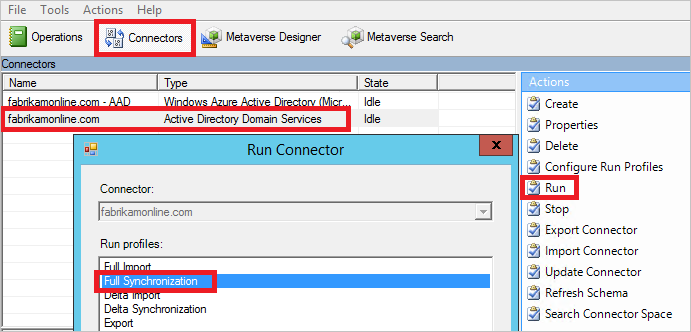One of our reader has an issue with the Office 365 syncing with their on-premises active directory, getting below error while running DirSync, error is as follows
Unable to update this object because the following attributes associated with this object have values that may already be associated with another object in your local directory services
IdFix DirSync Error Remediation Tool identifies the issues with DirSync, and it appears that the targetAddress and mailnickname attribute is causing the issue and further troubleshooting found the targetAddress and mailnickname attributes are missing on on-premises AD user account that are set in office 365
Also Read: Unable to archive older emails in Microsoft Office 365
targetAddress and mailnickname attributes are not under user properties in adsiedit also, so issue with the attributes not the attributes values
Why targetAddress and mailnickname are requited for Office 365 to DirSync with AD
During co-existence, if Office 365 users need to see Global Address List then targetAddress and mailnickname attributes are required with other mandatory attributes, you need to populate these AD attributes
Reed Also: Active Directory on Cloud
Why targetAddress and mailnickname are attributes are missing?
If you cannot find this attributes then need to prepare the AD Schema for Exchange to resolve the issue, you need to run the below command from the Exchange 2010 media to add this attribute to the AD Schema
setup /PrepareSchema
Note: Should be member of Schema Admins and Enterprise Admins groups and server should be64-Bit and holding the Schema Master role (Don’t use “setup.exe “to run this command, just use “setup”)
Once schema extensions been added, we are able to use idfix to make the changes to my user object and sync up the changes to azure AD
Also Read: Difference between DirSync, Azure AD Sync and Azure AD Connect