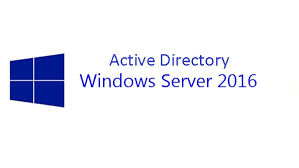User can’t login to Windows 2012 R2 domain from Window 10 desktop client, getting the error “Windows cannot connect to the group policy client service.” While the time of logon, Windows 10 system performance degraded and not working properly after this error, and service did not respond to the start and control request
Also Read: Domain Account unable to log-in with cached credentials on Windows 10
Not all Domain Joined Windows 10 Pro computers are affected, only some computers are affected by this issue and able to resolve with below solution
Fix to resolve Windows cannot connect to the group policy client service error on Windows 10
Step 1:
- Open a command prompt
- Type “netsh” and press enter
- Type “winsock reset” and press enter
- Restart computer
Also Read: How to Fix High RAM/CPU Memory Usage on Windows 10
Step 2:
- Click Start
- Select Settings
- Select System
- Select Power and sleep
- and additional power settings
- Click “choose what the power buttons do”
- browse to Shutdown settings
- Uncheck the box next to “turn on fast startup”
- Click save changes
- Restart computer
Also Read: Best Free Antivirus for Windows 10
Hope this solution will help you to fix the issue permanently on your environment
More Windows 10 tricks and tips