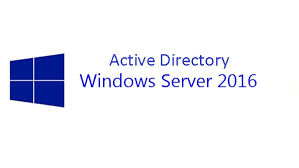How Native Microsoft Windows update works: Microsoft use to release Operating system and application patches on second or fourth Tuesday of every month, each fix and improvement as a separate patch/update segregating from critical, security, and improvement updates, companies validate and pick the updates as per there requirement, like only install critical update as this will impact the IT environment a lot and some organizations install critical and security patches to avoid vulnerabilities and other security threats
Also Read:Windows Server 2016 Features
Issues and constrains in Native Microsoft Windows update
The main problem on this type of approach is we don’t have a tracking mechanism unlike if you use any third party tools to manage patching like SCCM or Windows Server Update Services (WSUS), we tend to install patches as and when required and may miss the important patch, this leads patching mismatch across the platform, to avoid this you should have a centralized patching system
I use to Compare Installed Windows Security Patches with affected and non-affected Servers to isolate and fix the issue on Windows Server
This also affect Microsoft Support Team
Since many Microsoft customers didn’t have a centralized patching system that lead to millions of different possible patch deployed across the world and it’s difficult to build the test environment with all the possible patching combinations to work towards fixing the issue or reproducing the issue on there test system
When Microsoft performs testing they test on machines that are fully patched and its not practical to test against every possible combination which is why sometimes problems are found by customers as that exact combination was not use for the Microsoft testing.
Also Read: Windows Nano Server Features and Benefits
Patching approach change in window 10 and Windows Server 2016
To getaway with above problem they have combined all the separate updates each month to a single cumulative update for every month, cumulative update will include all the updates from the current month and also includes all the previous months, now install Windows desktop or server and just update the latest cumulative update this will install all the patches which Microsoft released for the particular operation system, this will remove the variation of the patch combinations
Also Read: Windows Server Containers Features on Windows Server 2016
Advantage Over the new cumulative update
Patching Windows 10 and Windows Server 2016 going to be easy task and we don’t need a separate tracking mechanism for patching, after the server/desktop rebuild just install latest cumulative update this will install all necessary patches
More about Windows Server 2016 and Windows Server 2012