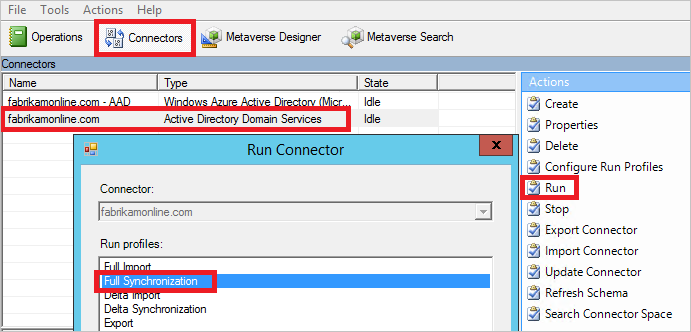On Azure AD Connect/Office 365 sync utility “Microsoft Online Reporting MonitoringAgent.Startup” utilize high CPU resources (almost 100%) which make the Azure AD Connect server hung, if issue started after installing the latest cumulative update which is causing Azure AD Connect Health Sync Monitor use all available CPU resource
Permanent Solution to fix High CPU utilization issue
This issue been reported on Azure AD Connect version 1.1.819.0, Windows server 2016 R2/2012 server installed with Azure AD Connect utility are affected, Microsoft released new update to fix this issue, Azure AD Connect version 1.1.880.0
It’s known issue with Azure AD Connect on previous version with latest windows updates, update Azure AD Connect to the latestversion to fix the issue
Also Read: Can we Replace on-premise Domain Controller with Cloud-based Active Directory
Temporary Workaround
You can Stop the Azure AD Connect Health Sync Monitor Service
Uninstalled latest installed KB’s
Uninstall .NET Framework 4.7.2 Update
Also Read: Difference between DirSync, Azure AD Sync and Azure AD Connect
Other Microsoft Cloud Services and more about Cloud Computing