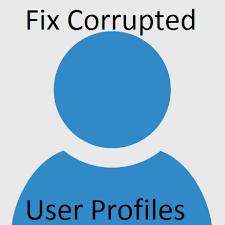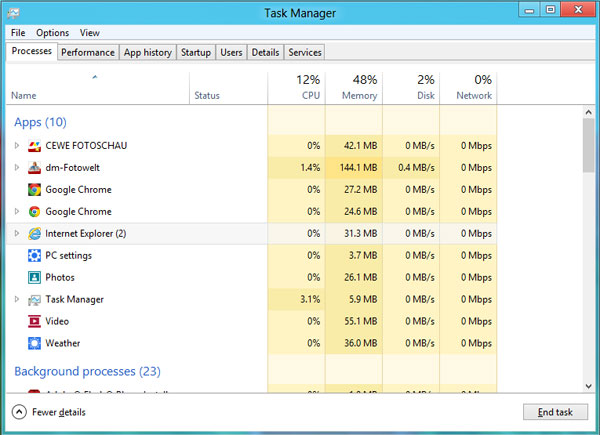New User Profile Error in Windows 10, when a newly created user try to login to Windows 10 Workstation, it failed with below error and User Profile Cant be loaded, this issue also seen on Windows 7, 8 and windows server 2008/2012 R2/2016 Operating systems, Will discuss why this issue happening and how to fix the issue
Also Read: Reconfigure roaming profile folder and home folder permission for all the users
The User Profile Service service failed the logon.
User profile cannot be loaded.
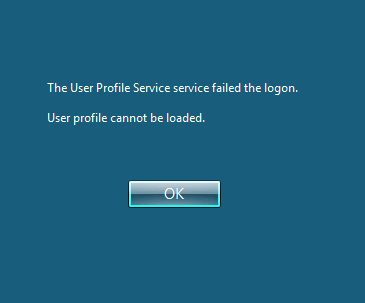
Why User profile can’t be loaded during the first time login
When newly created user account try to login first time to any of the computers, Windows uses the default user profile as a template for creating profile file for new users, if you have any issues with your default user profile (Permission issue, profile corrupt issue and any other issues) then there will be issue on profile creation for new user and getting User profile can’t be loaded while the time of login
Also Read: Can we fix all Windows 10 problems? Re-install Windows 10 without affecting current settings
Fix Default User folder in the Users directory
To Fix the above issue you have to reinstate the Default user folder in the Users directory, below is the steps to do this
- Log in to Workstation as an Administrator
- Open User Directory on C Drive
- on Organize, click Folder and search options
- Select the View tab
- Select Show hidden files, folders and drives
- And Click OK.
- Rename Default folder under C:\users to Default_OLD
- Copy Default folder from any non-affected machine to the affected system
- Also, verify Default folder comparing with non-affecting Workstation
- Restart the Workstation
- Try long with new user now
Also Read: Roaming profile issues with low bandwidth sites like VPN site
Hope you will fix the profile loading issue for new uses with above steps, if you get a same error with exciting users then you have to reset the users profile to fix the issue
Also Read: How to copy a full user profile to another user in Windows 10 – After profile corrupt
Also Read: Local Profile reset every time User Logon – Cannot Find Desktop Files