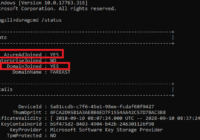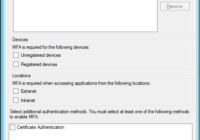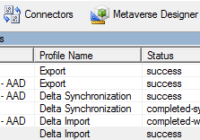Different Types of Azure AD Device Join/Registered
Joining Machine to Azure AD: Azure AD registered Vs Azure AD joined Vs Hybrid Azure AD joined Vs Domain Joined Devices: quite confusing right? why we are having this many different procedures to connect the Windows 10 Client or any other devices to Azure AD, which one is best to integrate the system to Azure… Read More »