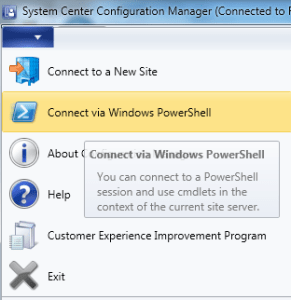I have already discussed Active Directory 2012 Features on the previous article which gives some idea about the difference between windows server 2008 and windows server 2012, I will try to list the major difference and new features
Also Read: Difference between Windows server 2019 and 2016
Also see my previous article Difference between windows server 2012 and R2
Distributed File System (DFS) Replication:
- On Windows Server 2012 we can use the WMI based methods to manage DFS Replication
- Database cloning bypasses the initial sync when creating new replicated folders
- Provides support for rebuilding corrupted database without data loss caused by non-authoritative initial sync
Failover Clustering:
- Now we can manage large scale clusters using simple GUI based Server Manager(Failover Cluster Manager)
- A virtual machine can be added to or removed from a failover cluster and other clustered roles
- Cluster-aware software updates across the cluster nodes with high availability
- Automation can be done using Task Scheduler with Failover Clustering to configure the clustered task
- Many virtualization features and Hyper-V supported on Windows Server 2012 R2 like Hyper-V host to automatically live to migrate running virtual machines if the computer is shut down or network disconnection occurs
- Use of .vhdx files as shared storage and less dependency on Active Directory Domain Services
IP Address Management (IPAM):
- IPAM is newly added feature in Windows Server 2012, it provides highly customizable administrative and monitoring capabilities for the IP address infrastructure on a corporate network
Hyper-V:
- Now we can use Hyper-V for a desktop operating system version,
- Replicate VM between storage systems, clusters, and data centers in two different sites to provide business continuity and disaster recovery by using Hyper-V Replica
- Improved Hyper-V Network Virtualization (HNV) in Windows Server 2012 R2
Kerberos Authentication:
- Kerberos token size has been increased, this will reduce the authentication failure due to TGT token size
- Also, the token size has been reduced by KDC resource group compression
- Now we can configure MaxTokenSize registry value through Group policy
- We can easily manage the Authentication failure due to Kerberos token size, the system will log Warning events for large Kerberos tickets
- Windows Server 2012 Kerberos Key Distribution Center service can be patched without a system reboot
- More on Kerberos Constrained Delegation across Domains (KCD)
Group Managed Service Account:
- Group Managed Service Account is a newly added feature in Windows Server 2012, it eliminates managing the service account password, managed domain account that provides automatic password management
Windows PowerShell:
- No need to load the modules manually like Active Directory to get the specific commands related to the applications, by default all the Active Directory modules are leaded while opening the PowerShell
- Now PowerShell fully supported, no decency on legacy Windows commands
- PowerShell support has been extended to Active Directory, DFS, Hyper-V and many more
Other new Features like Work Folders, Workplace Join, DNS, DHCP, Group Policy, please check Windows server 2012 R2 Features