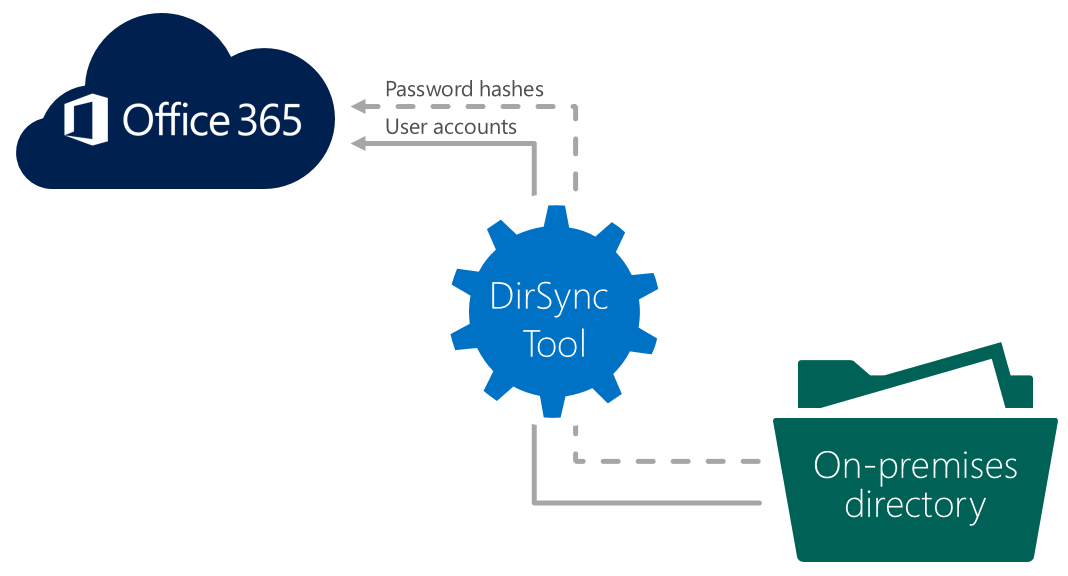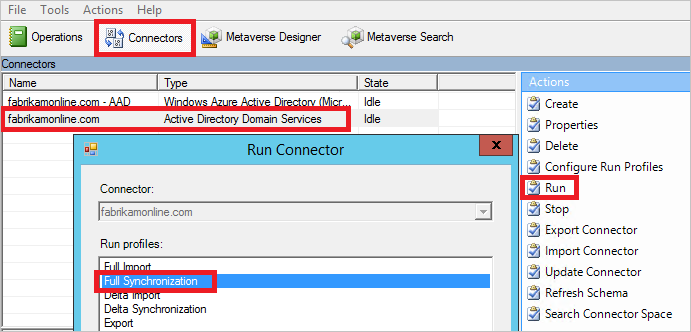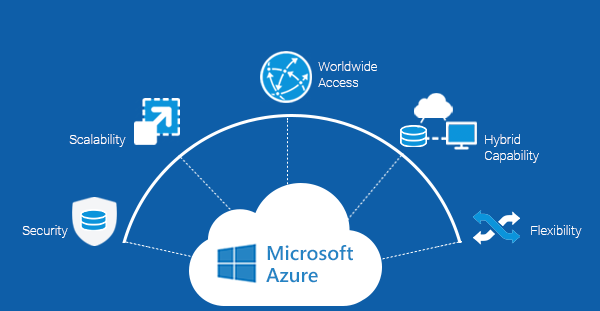Windows Server Containers are new approach to build and deploy applications instantly and it will be part of Microsoft upcoming server operating system Windows Server 2016, Containers is next level of physical and virtual servers which is necessary for today’s cloud and Mobile world, try to explain Containers basics and features and benefits
Also Read: Nano Server Features on Windows Server 2016
What is Containers?
Physical Sever
 Before explaining what is Containers? Will start with physical sever?
Before explaining what is Containers? Will start with physical sever?
Traditionally applications are building and deployed in to physical system with 1: 1 relationship and every new application required new physical system to implement and usable by the user
Virtual environment
 Single Server and multiple VM’s to host multiple applications, higher consolidation ratios and better resource utilization however each VM has its own Operation system, one host OS and multiple guest OS to run the applications, compare to native physical server virtual environment are efficient however isolation been done in OS level and need a resource to run each OS fist then the application
Single Server and multiple VM’s to host multiple applications, higher consolidation ratios and better resource utilization however each VM has its own Operation system, one host OS and multiple guest OS to run the applications, compare to native physical server virtual environment are efficient however isolation been done in OS level and need a resource to run each OS fist then the application
Containers
 Now comes to Containers, one physical server with multiple containers to host/run multiple application, main difference is one host OS and no need of guest OS, same kernel been used by containers with all hardware (CPU/RAM) and software isolation specific to each container, the isolation guarantees that any processes inside the container cannot see any processes or resources running outside the container.
Now comes to Containers, one physical server with multiple containers to host/run multiple application, main difference is one host OS and no need of guest OS, same kernel been used by containers with all hardware (CPU/RAM) and software isolation specific to each container, the isolation guarantees that any processes inside the container cannot see any processes or resources running outside the container.
Also Read: Active Directory on Cloud (Azure Active Directory)
Windows Server Containers Features
Dependencies
Every application has it’s own dependencies which includes software’s like serviesm libraries and hardwares like CPU, Memory, Disk
Visualization
Container engine is a light weight visualization mechanism which isolates these dependencies for each application by packaging them into virtual containers
Shared host OS
Process in containers are isolated from other containers in use space however shares the same kernel with the host and other running containers
Also Read: Microsoft Cloud Services
Flexible and Fast
Difference in underlying Operating System and infrastructure are abstracted away, and containers can be created almost instantly and helps to scale up and scale down as per the demand
Windows Server Containers capabilities
Developers can use the old native tools like Visual studio to write and run the applications with the containers, by building modular apps scale independently
- Windows Server Containers built in to Windows server 2016
- Resource like CPU, Memory, storage and network
- Can be NAT, DHCP or Static IP connectivity used
- Containers can be used with Virtual Machines
- Using combination Containers with VMs, large number of application can deployed with less VMs and storage consumption
- Each VM support multiple isolated applications and increase overall density
- Running containers inside VMs enables features such as live migration and effective resource utilization
Also Read: Convert Windows Mobile Phone to Desktop Computer (PC) with Windows 10
Overall with help of Windows server containers application creation, deployment and management will be optimized with less resource and expanse
More about Windows Server 2016