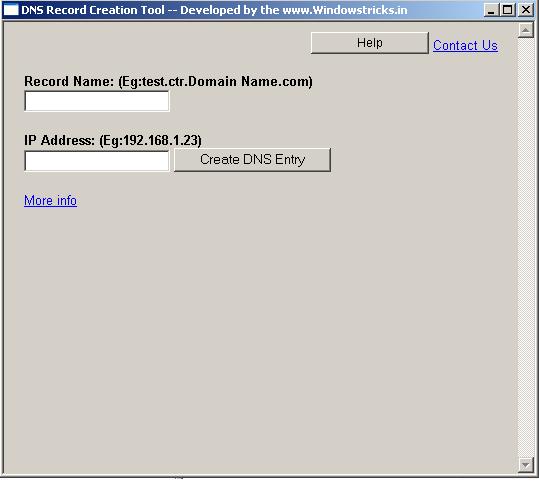Deleted DNS record reappear or comes back, unable to delete
I think every Windows admin have faces an issue with the DNS entry deletion, after the DNS entry deletion it came back, after refreshing the screen via hitting F5 the record reappears, mostly it happen for PTR record
If you configure DNS scavenging in your environment then this record will be deleted as per the DNS scavenging configuration, by default DNS scavenging interval is 7 days, you have to wait for the DNS server to delete this record (it’s called staled record) you can manually initiate the DNS scavenging on a particular server it will delete all the staled record immediately
Configure DNS Scavenging to remove stale records immediately
Right-click the DNS server in the DNS Manager snap-in, and click the Scavenge Stale Resource Records option, this will delete stale records immediately
However this will delete all the stale records, if you require to delete particular DNS entry than use the below workaround
Simple workaround to resolve this issue
Issue is deleted DNS entry comes back, DNS entry not used any more and you are unable delete this DNS entry. (This workaround only for PTR record)
You can backup the DNS zone and delete the zone and create the DNS zone and DNS records except the particular record
1. Right-click the DNS zone in the DNS Manager snap-in and select export, this will backup all the record in that zone
2. Using exported data create the script to recreate all the DNS records except NS records and SOA records and record need to be deleted ( you can use DNSCOMD command)
3. Now delete DNS zone
4. Re-create DNS zone with the same name
5. Run the script to re-create all the records ( How to create Bulk DNS Record)
6. NS records and SOA record will create automatically
7. We are not created the affected DNS entry and it will not be created automatically and record will not reappears, will not comes back
You can use this solution to delete the DNS entry permanently