run powershell script as administrator: PowerShell Script not working through Task Scheduler: how to execute powershell script to run as administrator in a scheduled task? some PowerShell scripts are failed to run on scheduled task and it won’t through any error on task history (even on the task scheduler events didn’t get any errors) just didn’t get the output what we expect (this is happening on Windows server 2012 R2 and 2016), however the same script able to run without any issue directly, done extensive debugging on the PowerShell script and found error related to ActiveX, how to fix this
It works, If you run a PowerShell script with run as administrator and needs to do the same on task scheduler to fix the issue, how to do this?
How can I execute the Scheduled task to run as Administrator?
- Open scheduled task
- Click properties of task
- Go to Actions and select New and set the action to start a program.
- Update below
- Program/scripts: PowerShell.exe
- Add arguments (optional): -ExecutionPolicy Bypass -File <Ps1 Script Location>
- Click OK
Also Read: PowerShell command to extract Group policy result for a list of Servers

Through this way, we can run the PS1 script run as an Administrator on schedule task, if PowerShell script only be work when executing it via Run as Administrator
Also Read: Enable Powershell Remoting on Windows server 2008 R2 and 2012
Run with highest privileges task scheduler
Also, try configuring task scheduler with the run with highest privileges
- Open scheduled task
- Click properties of task
- In General tap
- Select Run with highest privileges
- Click OK
Also Read: Active Directory 2016 New Features

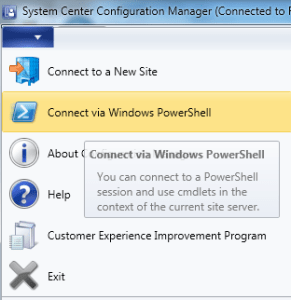


I don’t think this is correct. The option you are specifying has to do with restrictions on running unsigned scripts — it does not have anything to do with running a script using elevated privileges (aka “Run as Administrator”)
This article covers both.
Don’t forget you need to set your execution policy or it will not work.
In powershell
Set-executionpolicy unrestricted
You can use Get-ExecutionPolicy -list to see how all of them are set