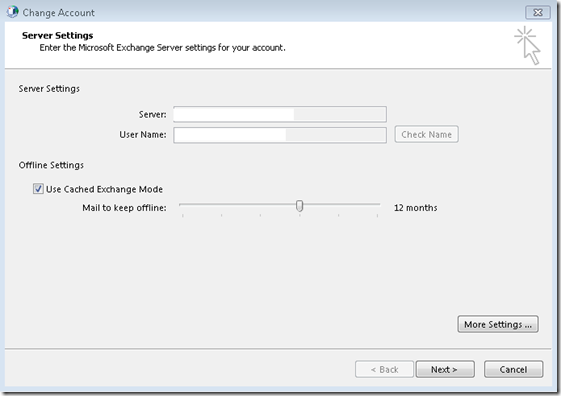Installing Exchange 2007 in your existing Exchange 2003 environment
• Complete the prerequisties to install the exchange 2007 (.net 2.0, MMC 3.0, Power shell) in corresponding order.
• Install IIS(Internet Information Service).
• Run Setup/preparelegacypermissions.
• Run Setup/prepareschema.
• Run Setup/preparead
• After complete this steps check whether below exchange groups are created or not.
• Exchange organization administrators.
• Exchange recipient administrators.
• Exchange Servers.
• Exchange View-only administrators.
• Exchange 2003 interop.
• Double Click the Setup.exe and follow the instructions.
• Then select the Roles (Client Access role, Hub transport role, Mailbox role).
• Specify the Exchange 2003 server to connect Exchange 2007 for the Mail flow.
• Click Install to continue the installation.