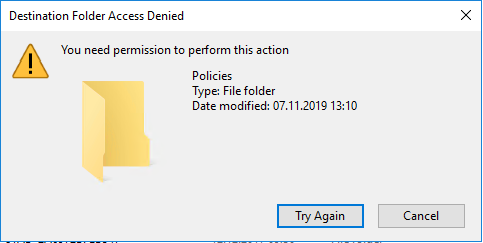If you are upgrading Domain Controller to Windows Server 2016/2019 then you will receive below error as File Replications Services (FRS) is not supported from Windows Server 2016 onwards, how to fix this?
Also Read: Windows Server 2019 Features
Also Read: Force DFS Replication/Force DFSR Members to Replicate on windows server 2008 and 2012
Verification of replica failed. The specified domain [DomainName] is still using the File Replication Service (FRS) to replicate the SYSVOL share. FRS is deprecated
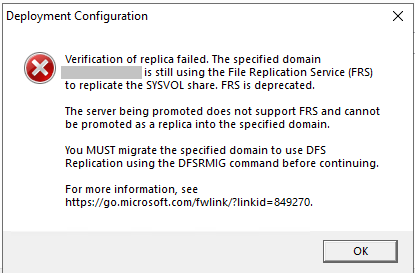
Also Read: Understand more about SYSVOL folder structure
Why we are getting Verification of replica failed error
Legacy Domain Controllers 2003 uses the FRS to replicate the files on SYSVOL & NETLOGON folders and from Windows Server 2008 Distributed File System Replication (DFSR) been used, however Domain Controller 2008 will be coexistence with FRS if Domain Functional Level (DFL) configured below Windows Server 2008
Also Read: SYSVOL and NETLOGON not shared on Windows server 2016/2012 R2
How to fix the Verification of replica failed error
As the FRS been replaced with DFSR, you have to migrate existing Domain from FRS to DFSR, there is a huge improvement over new DFSR and DFSR is more consistent and reliable compared to FRS
Also Read: Difference between FRS and DFSR
How to migrate SYSVOL replication from FRS to DFRS
Please refer below Microsoft migration guide to Migrating the FRS (File Replication Service) to DFSR (Distributed File System Replication) for SYSVOL Replication
SYSVOL Replication Migration Guide: FRS to DFS Replication
Also Read: Sysvol Interview Questions and Answers
Also Read: Windows Server Administrator Interview Questions and Answers