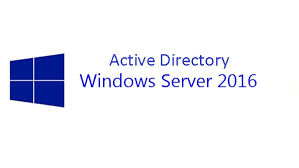Will discuss a list of new features available on Microsoft Windows Server 2019 release, Do you believe Server Core and Nano Server containers are default installation and soon we all are going to use this minimum versions on major of our IT environment? Linux OS and containers on Windows server 2019? Server operating system migrations are going to be simple and without impacting the end user and more
Also Read: Difference between Windows server 2016 and 2019
Also Read: Windows Server 2016 Features
Windows Admin Centre
With Windows Admin Centre you can handle all Windows Server 2019 Features and you don’t need Server Manager and multiple different MMC consoles to manage the all the servers anymore
More important its web-based application and even you can run from your Windows 10 desktop system
Also Read: Nano Server Features and Benefits
Block based De-duplication
interesting new Windows server 2016 feature will save a lot of disk space, it uses a unique algorithm to find the duplicate files and store differently which reduce the disk usage by 90%
Also Read: Windows Server Containers Features on Windows Server 2016
ServerCore and Nano on Windows Server 2019
Semi-Annual Channel version of Windows Server 2016 (Release every 6 months) will only support ServerCore and Nano, no GUI support and believe me it’s going to be Windows default in the near feature, you will get the frequent update from Microsoft on SAC
Long-Term Servicing Channel of Windows Server 2016 (Release every 2-3 Years) will support desktop GUI, while the time of the installation you have to select Server Core installations or Server with Desktop installations
Also Read: Active Directory 2016 New Features
Windows subsystem on Linux
Now Windows Server 2016 will support Linux instances as virtual machines, also support Linux containers with kernel isolation provided by HyperV, which includes an entire subsystem optimized for the operation of Linux Operating systems on Windows Server.
Also Read: Virtualized Active Directory without Physical Domain Controller
System Insights
system insights is a new feature of Windows server 2016 which uses artificial intelligence and machine learning model to analyze the Windows server data for monitoring purpose, unlike the complex performance counters and event viewers on Windows servers, predictive and proactive method to identify and fix the issues
Also Read: Difference between windows server 2008 and 2012
Storage Migration Service
With the use of Storage Migration Service, we can migrate the existing server to new hardware or new Operating system version without impacting the end user
Security
And many security enhancement to product your Windows servers from attacks, like Shielded Virtual Machines, Windows Defender Advanced Threat Protection, Security with Software Defined Networking, HTTP/2 for a faster and safer Web and many more
Also Read: Active Directory (AD) Real Time Interview Questions and Answers
Also Read: Can we Replace on-premise Domain Controller with Cloud-based Active Directory