When you try to copy new PolicyDefinitions (ADMX and ADML) files into the Sysvol Central ‘PolicyDefinitions’ Store, end up getting permission errors, even you are a member of Domain Admin or Enterprise Admin Groups, how to fix the permission issues and copy ADMX files for group policies to policy definitions Folder
Also Read: How to Import ADMX files for Windows 10
Also Read: Force DFS Replication/Force DFSR Members to Replicate on windows server 2008 and 2012
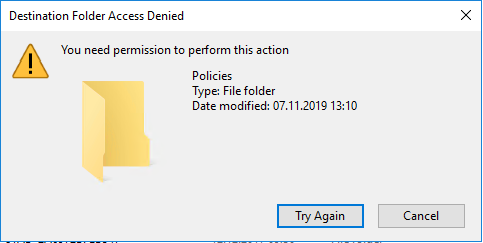
Also Read: Group Policy Setting not applying on Windows 10 computers
C:\Windows\SYSVOL\sysvol\domain name\Policies\policydefinitions is PolicyDefinitions folder path on Domain Controllers on a Domain, you can also reach the folder through a network location ” \\ domain name \SYSVOL\ domain name \Policies”
Also Read: Understanding SYSVOL/GPO replication
Don’t use the network path of the PolicyDefinitions folder (\\domain name \SYSVOL\domain name\Policies), always use the local path ( C:\Windows\SYSVOL\sysvol\domain name\Policies\policydefinitions)on any of the Domain Controller to avoid share permission issues
If you still getting the Access Denied error, you may try to take the folder ownership of PolicyDefinitions folder and then add yourself or Domain Admin and Enterprise Admin to write access to copy ADMX and ADML policy files and folders
Also Read: Group policy is not applying/working after patching (GPO Permission issues)
Also Read: Windows Group Policy Interview Questions and Answers

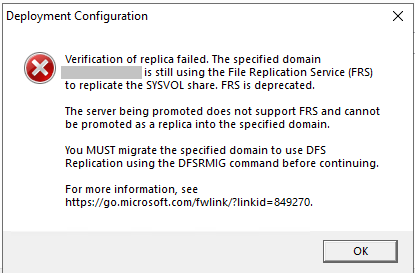


I swear I used to copy to the \\UNC path before, but today, my brain wasn’t working and I could not figure it out. You saved me. I’ll tuck this knowledge away for good!