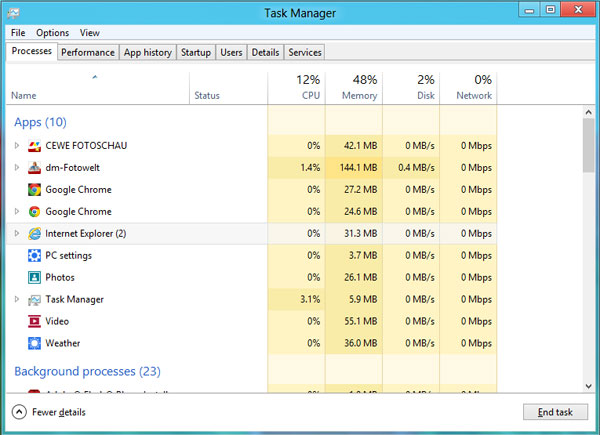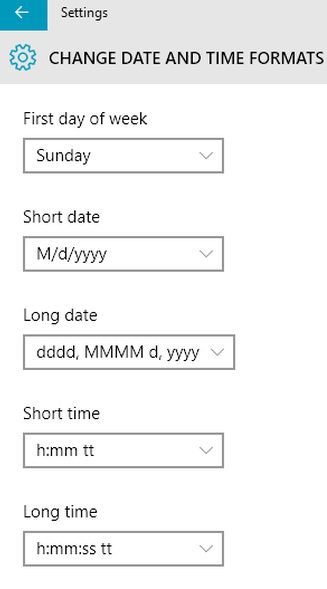Windows Continuum is one of selling point of new Microsoft Windows mobile phones Lumia 950 and 950XL, now you won’t need your desktop PC, you can use your Windows 10 phone just like your desktop computer, connect to Microsoft Display Dock that is connected to other external devices like Monitor, TV or any other display device and keyboard and mouse, use like a desktop PC
Also Read: Convert Windows Mobile Phone to Desktop Computer (PC) with Windows 10
Microsoft Display Dock (hd-500): it is a new Microsoft mobile accessory to connect your latest Lumia 950 or 950 XL into a Display Dock and to the external monitors, It supports USB-C USB connector for charging and it has DisplayPort, HDMI ports, Video resolution supports up to 1080p, currently this device only available to pre-order from 3rd party sites and will be coming soon on MS site
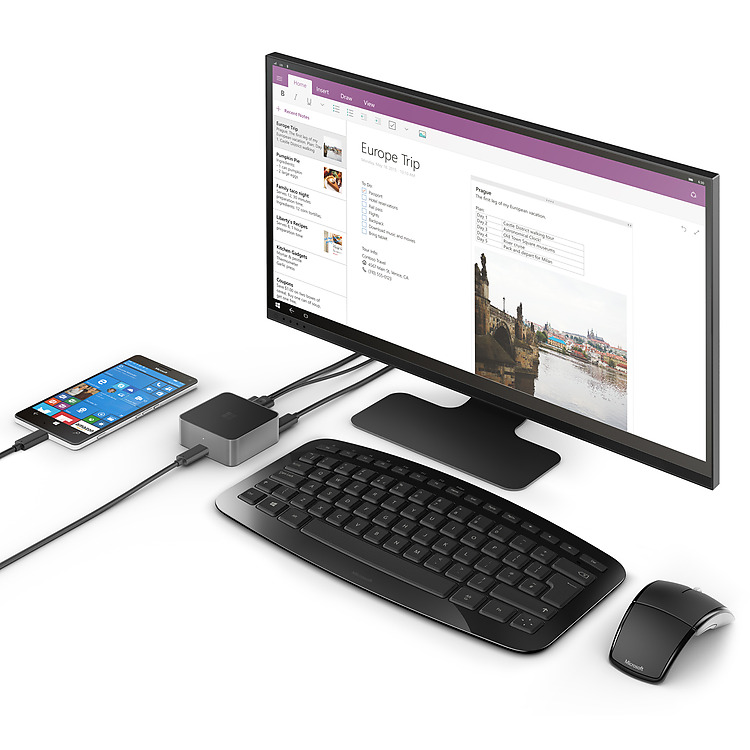
Down Side: Not all the application support Windows Continuum, so it won’t convert like MS Office application, and you can’t install .EXE application/tool/software’s while you are in desktop mode, so still it is a windows mobile not a full-fledged desktop yet, long way to go for Microsoft on this and definitely this is a trump card to bring back the windows 10 mobile OS back on track and compete with Operating system like Apple iOS and Google Android
Also Read: Windows 10 compatibility with Windows Server 2003
Conclusion: Personally I like this idea and how Microsoft shaping-up on Windows Continuum, I desperately need a single device to fulfill smart phone and Laptop/desktop, will have a common storage and applications, simple is it….
Other Windows 10 knowledge base articles