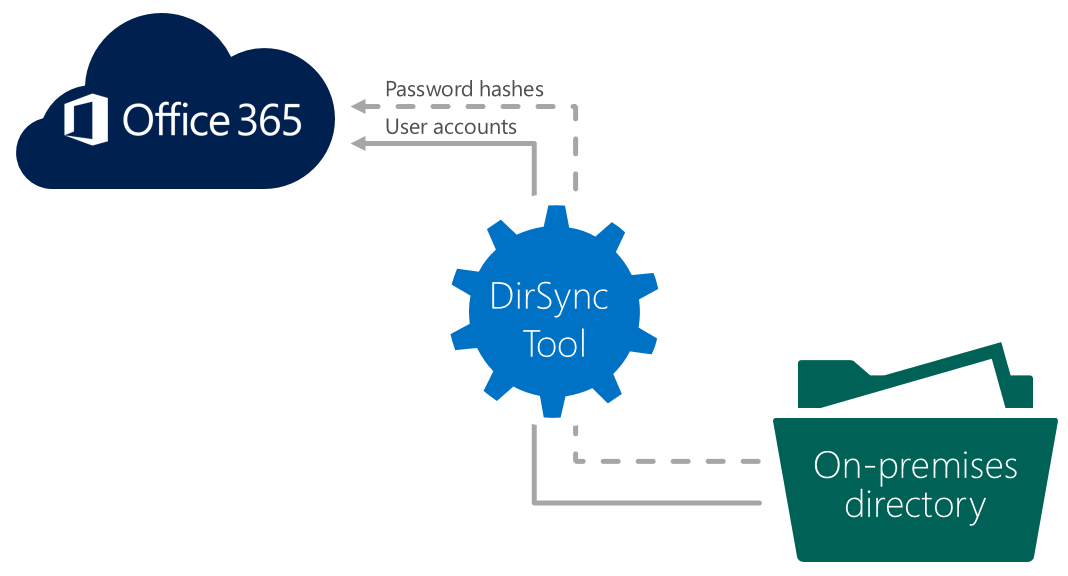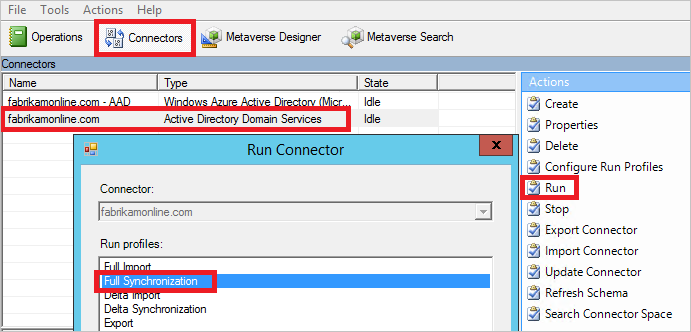If you connect your on-premises active directory toAzure Active Directory and force Directory synchronization then your local AD users account been replicated to Azure AD, user accounts in both the AD will be synch with 100 percentage and local On-premises user able connect Office365 their local user and domain login, some time you may see a mismatch between on-premises active directory to Office 365 username, how to fix this issue? Is there a way to replicate changes on-premises to AAD to resolve the mismatch?
Also Read: Can we Replace on-premise Domain Controller with Cloud-based Active Directory
Is above scenario you will see the duplicate user account on Azure Active Directory, one replicated from on-premises active directory and another existing account on office365/AAD
You will see 2 user account after synchronization through the AD connector, now you have two users in AAD, one existing user from Azure Active Directory and one replicated user from local active directory, Is there any way to associate or merge these two users together within AAD
Also Read: Office 365 DirSync Error: Unable to update this object because of missing attributes
Solution:
To fix the issue remove newly created account from Azure AD, then use the soft-match mechanism to link the on-premises object to Office 365 user accounts for directory synchronization
Follow below steps to match an on-premises user to an Azure AD / Office 365 user account for directory synchronization (SMTP matching)
- Make a note ofprimary SMTP address of the target Office 365 user account
- Create a user account in on-premises domain that matches the target Azure AD / Office 365 user account
- Set primary SMTP address of the newly created user to match the primary SMTP address of the target Office 365 user account
- Force directory synchronization (details steps from MS)
Hope this will help you to fix the issue, come back for more interesting articles on Windows Tricks
Also Read: Difference between DirSync, Azure AD Sync and Azure AD Connect
Other Microsoft Cloud Services and more about Cloud Computing