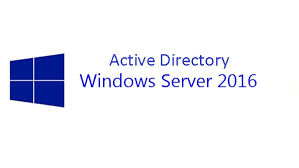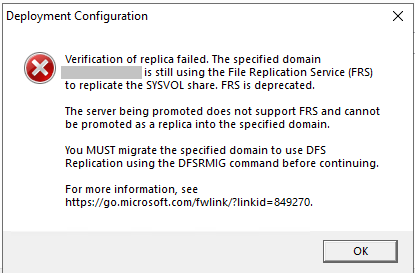SYSVOL and NETLOGON not shared or missing and initial sync not finished on newly Built Windows 2016 Domain Controllers on 2012 R2 domain where Windows Server 2016 Domain Controllers been introduced in 2012 R2 Active Directory Environment, we can do non-authoritative restore of DFSR same like D2 SYSVOL restoration for FRS on legacy operating system
Also Read: Force DFS Replication/Force DFSR Members to Replicate on windows server 2008 and 2012
Before proceed with the non-authoritative synchronization for DFSR replicated SYSVOL, please check the health of Active Directory and replication status on affected Domain Controller, make sure there is no network connection issues between new 2016 DC and PDC/replication partner
Also check the policy count on PDC and affected DC which you are going do a D2 restoration, we can monitor the progress by comparing the policy count
Also Read: SYSVOL Folder Structure
Steps to perform non-authoritative restore of SYSVOL(DFSR-replicated, D2 restoration)
- Login to affected Domain Controller
- Click Start, click Run, type adsiedit.msc, and then click OK
- On below location
- CN=SYSVOL Subscription,CN=Domain System Volume,CN=DFSR-LocalSettings,CN=<Affected DC Name>,OU=Domain Controllers,DC=<domain NAme>
- Change the attribute value “msDFSR-Enabled=FALSE”
- Run below command to force Active Directory replication throughout the domainDFSRDIAG POLLAD
- Check Event ID 4114 in the DFSR event log, which means SYSVOL is no longer being replicated
- On the same DN (CN=SYSVOL Subscription,CN=Domain System Volume,CN=DFSR-LocalSettings,CN=<Affected DC Name>,OU=Domain Controllers,DC=<domain NAme>)
- Change the attribute value “msDFSR-Enabled=TRUE”
- Run below command to force Active Directory replication throughout the domainDFSRDIAG POLLAD
- Check Event ID 4614 and 4604 in the DFSR event log, which means SYSVOL has been initialized. That domain controller has now done a “D2” of SYSVOL.
- Wait for some time to complete the replicate, you should see the SYSVOL and NETLOGON share now
Also Read: Sysvol Interview Questions and Answers