If you want to restrict portal.azure.com access to the normal users and you don’t want users to browse and see Azure resources, you can block the access by configuring restrict users to Azure Active Directory Administration Portal
A user without admin role, accessing the Azure resource is normal behavior, in your on-premise Active Directory also work in the same way, newly created AD user with the only member of Domain user can access all the resource in Active Directory and I don’t think any issue on this
If no restriction applied to Azure portal login, then all the users in Azure AD can access the Azure Active Directory Administration Portal, how to overcome this
How to Block users log in to Azure Active Directory Administration Portal?
- Log in to Azure portal with your Global Administrator account
- Click Azure Active Directory
- And select Users Settings
- And select Yes on Restrict access to Azure AD administration portal

Now only users with Admin role can access the Azure AD administration portal, all other users can’t able to access
Will get a message “You Do not have access” and access denied
Also Read: Active Directory On-premises User name did not match with their Office365 User name
Also Read: Can we Replace on-premise Domain Controller with Cloud-based Active Directory
Other Microsoft Cloud Services and more about Cloud Computing
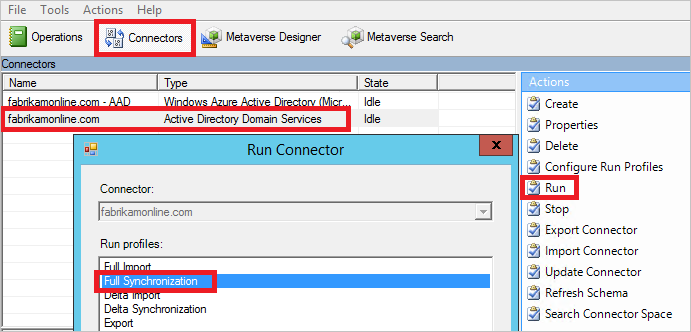



Pingback: Azure Portal Login Down - LoginHulk
Pingback: Prevent Portal.azure.com Login - LoginHulk
Pingback: Azure Portal Login Down - Online Login