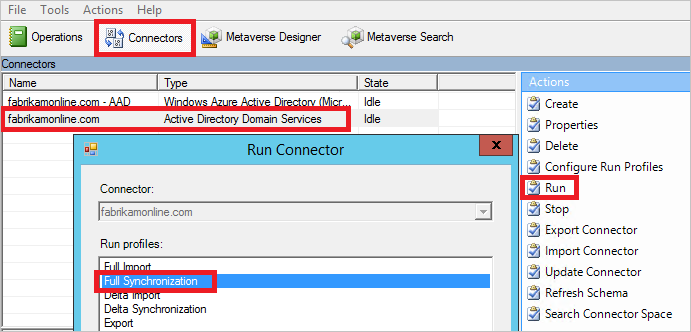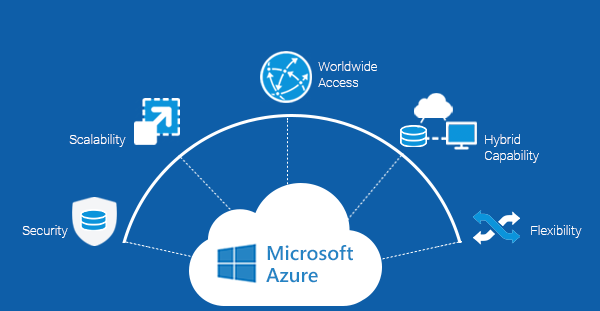If I put it in different way, How to do Housekeeping of unused or unwanted/stale user accounts on Azure AD and Exchange hybrid environment, you may have existing process in place for the accounts in Active Directory, Just needs to understand and consider couple of important steps related to Azure AD and Azure AD connect(AADC)
Also Read: How to Block user access to Azure portal
If the user leaves the organization, you have to block the access and keep the data as per the company retention policy (some don’t need the data)
Leavers account Housekeeping Best Practices for Office 365 Azure AD
- Disable AD Account which will block the users Office 365 sign in access
- Move user account to the OU Which is not Synchronized to Azure AD, Which will delete the Users Azure Account
- Wait for the Synchronization to complete
- Check User status on Azure Admin Portal
If you want the Keep the users Azure account for some time they don’t move the user account to Non-Synchronized OU which will prevent the Azure account deletion
Also Read: Office 365 DirSync Error: Unable to update this object because of missing attributes
Additional Steps for Local Active Directory and User Data
- Backup Users home directory and other data
- If require remove all access groups, remove user Certificate from Published Certs
Also Read: Active Directory On-premises User name did not match with their Office365 User name
Change the Users password if you want to terminate/block the access immediately and also Remove the mailbox which will apply to the user’s current session also
Also Read: Difference between DirSync, Azure AD Sync and Azure AD Connect
Also Read: Can we Replace on-premise Domain Controller with Cloud-based Active Directory
Other Microsoft Cloud Services and more about Cloud Computing