We all know Azure AD Connect Syncs your local Active Directory objects to Azure AD and this can be monitored and controlled by Synchronization Service Manager, do we understand how this is happens and role of each run profiles (Delta Import, Delta Synchronization, and Export), It can confuse you by reading the profile names, Just because run profile called “Delta Import”, this doesn’t mean it does import, confusing right? Let’s decode this
You have to understand this to troubleshoot an AD object that is not synchronizing to Azure AD, what each run profiles do as part of Synchronization, we have a three-run profiles for each connector, one connector for each Domain (Azure AD also considered as a Domain), lets say you one On-Premises AD which is synchronized to Azure AD then you have 2 connectors and 6 run profiles (3 run profiles for each Domain)
Also Read: Can we Replace on-premise Domain Controller with Cloud-based Active Directory
Connectors:
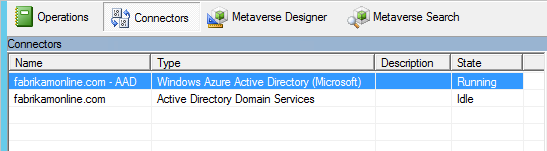
Run Profiles on Operations:
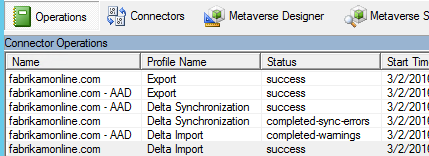
Now will see what each above Run Profiles will do
Before explaining theRun Profiles, you should know about the Metaverse(MV), what is Metaverse? Metaverse is between On-Premises Active Directory and Azure AD, the data we see on Synchronization Service Manager is called Metaverse
Metaverse read the AD object and keeps the information and write to Azure AD, this is very useful while you are troubleshooting sync issues (trace the object where it struck)
Also Read: Active Directory On-premises User name did not match with their Office365 User name
Delta Import:(Read from AD)
Fabrikamonline.com – Delta Import Run Profile reads the Domain for any recent object changes like add/delete/modify and keep a track of all changes, let’s say one new user has been created
Delta Synchronization: (AD to MV)
Fabrikamonline.com – Delta Synchronization Run Profile update whatever changes been identified on Delta Import Run Profile to Metaverse, after this profile run you can see the new user object on Metaverse search (Synchronization Service Manager)
Also Read: How to Block user access to Azure portal
Export: (MV to Azure AD)
Fabrikamonline.com – AAD Export Run Profile updated/replicated the changes been updated on Metaverse to other Domain, now you can see the new user object on Azure AD
Also Read: Difference between DirSync, Azure AD Sync and Azure AD Connect
You can see the status and sync errors on each Run Profiles which explain the object sync status, will write on troubleshooting methods for Sync issues on my next article, hope this gives an idea about how Synchronization works through AADC (Azure AD Connect)
Also Read: How to Compare primary and staging Azure AD connect (AADC) sync servers
Other Microsoft Cloud Services and more about Cloud Computing
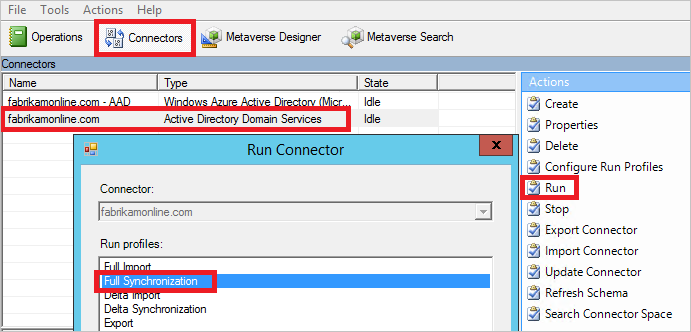


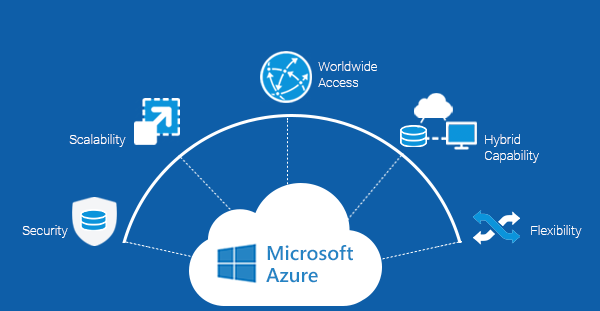



can you explain
Fabrikamonline.com Export Run Profile?
The run profile for on-prem AD